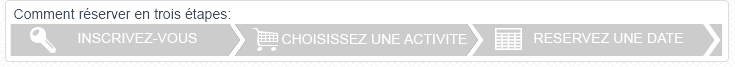Once the activity is confirmed, all you have to do is go to the meeting place at the time indicated on your reservation.
The date, place and time of the reservation can be viewed on your account in the "My activities" section or by entering the codes on your gift voucher in case you do not wish to create an account.
What to expect ?
- Half a day free: because the weather cannot be more precise.
- A pair of sneakers or walking shoes (avoid stiletto heels).
- Jeans pants or equivalent.
- Un sweat shirt ou pull.
- A windbreaker (kway type).
- Sun protection.
- Sun glasses.
- A cap for sensitive to the sun.
- A water bottle.
- A good dose of courage.
Use an access plan
The sessions can take place in Saint Jean Rohrbach or in Zoufftgen. Access maps are available by clicking here...
Your only imperative:
Our activities are closely linked to weather conditions, so remember to remain available for a minimum of 4 hours after the meeting time.
How to find us ↑ Go back to the top of the page



 MosAiles News
MosAiles News